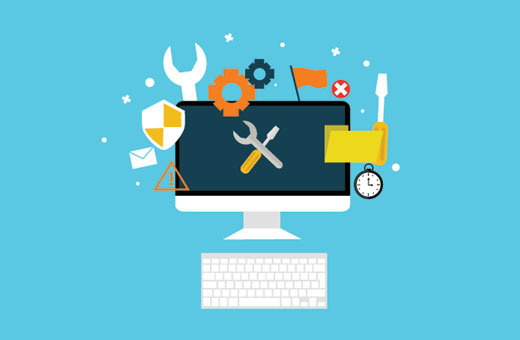I got the power… most of the time.
As service providers that work face-to-face with customers on a daily basis, restaurant and bar owners understand the importance of having a responsive POS system that can keep up. However, every now and then you may run into instances where your workstations are not powering on. Read our general troubleshooting tips below to keep you better prepared for these unpredictable mishaps.
Workstation Not Powered On
If your workstation is not powered on, make sure that the indicator light near the power button is turned on. If not, find the power button and press it to turn it on. Power buttons are located in different areas depending on the workstation type.
If the workstation does not turn on when the power button is pressed, try unplugging the power cable from the workstation and wall then reconnect. If your workstation has a standard power cord and power pack, disconnect the cables from the workstation, power pack and wall then reconnect.
If the workstation still does not turn on, try a different power outlet or verify the power strip/battery backup it is connected to is turned on.
Once you’ve tried these troubleshooting tips and your workstation is still not powering on, please contact our Help Desk and a member of our team will assist you.