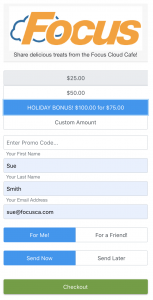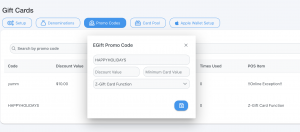A KDS or Kitchen Display System allows your entire team to coordinate and synchronize more efficiently. Expo screens and line screens can display the same information or different pieces of the order based on your routing rules.
Screens can be placed anywhere you want to display orders. For example, food orders can go to the kitchen, drinks can go to a screen in the bar, and take-out orders can be shown on a tablet at the host stand.
Orders from multiple sources such as online ordering, 3rd party delivery, and normal server-based rining can show up in one place. Customizing order headers allows the kitchen and expos to quickly identify types of orders and prioritization.
Alerts for ticket times can be set allowing quick visibility on orders that are taking too long to prepare and sync across all devices the order is displayed on. This saves your team time in trying to coordinate what they should be working on next.
Orders can be bumped from or to different screens allowing prep to progress across the line. Need a ticket to run food? Focus Kitchen allows you to manually or automatically print a bump chit for runners or packaging.
Order ready? SMS text your guest that their order has been prepared and is ready for pickup. Customize the message so you can include instructions on what they should expect.
Order displays in the kitchen, service, or pick-up areas also allow you to display order-ready alerts for staff or guests to see when orders are done and food doesn’t just sit around waiting.
Manager functionality from the screens allows kitchen managers to view and update stock status from expo screens. All-day counts allow your expos and line cooks to see total prep counts for current orders. These functions create additional ways to speed up communication with your team.
Streamline not just the kitchen but your entire staff with Focus POS + KDS.
Our team is always here to review KDS options with you and game plan on how to make your operation more efficient. Click here to schedule time with a Solution Engineer.